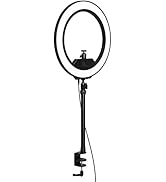| Marca | Elgato |
|---|---|
| Produttore | Corsair |
| serie | GAME Capture HD60 PRO 1GC109901002 |
| colore | Nero |
| Dimensioni prodotto | 12,19 x 1,4 x 5,59 cm; 18 grammi |
| Numero modello articolo | 1GC109901002 |
| Fattore di forma | Scheda di rielaborazione video |
| Interfaccia scheda grafica | PCI Express |
| Sistema operativo | verschiedene Konsolen |
| Le batterie sono incluse | No |
| Peso articolo | 18 g |
| Aggiornamenti software garantiti fino a | sconosciuto |
Aggiungi un accessorio:
Immagine non disponibile
Colore:
-

-
-
- Per visualizzare questo video scarica Flash Player
Elgato HD60 Pro, Acquisizione 1080P60 e Passthrough, Scheda di Acquisizione PCIe, Tecnologia a Bassa Latenza, PS5, PS4, Xbox Series X/S, Xbox One
Non sappiamo se o quando l’articolo sarà di nuovo disponibile.
| Marchio | Elgato |
| Interfaccia hardware | PCIE x 1 |
| Sistema operativo | verschiedene Konsolen |
| Caratteristica speciale | Cablato, Con cavo, Piattaforma multipla. |
| Nome modello | GAME Capture HD60 PRO 1GC109901002 |
Informazioni su questo articolo
- Invia streaming e registra il gameplay della tua Xbox, PlayStation o Nintendo
- Strabiliante qualità 1080p a 60 fps
- Streaming in diretta integrato per Twitch, YouTube e altri
- Visualizzazione istantanea del gioco: streaming con avanzata tecnologia a bassa latenza
- Comando streaming: aggiungi webcam, sovrimpressioni e molto di più
È disponibile un modello più recente di questo articolo:
I clienti che hanno visto questo articolo hanno visto anche

 Climate Pledge FriendlyProdotti con certificazioni di sostenibilità affidabili. Maggiori informazioni
Climate Pledge FriendlyProdotti con certificazioni di sostenibilità affidabili. Maggiori informazioniCertificazione del prodotto (1)

Carbon Neutral Certified by SCS Global Services significa che le emissioni di carbonio del prodotto sono state misurate e ridotte, con eventuale compensazione di quelle rimanenti.
Descrizione Prodotto



Requisiti di Sistema
- PC: Windows 10 (64-bit)
- 4. Gen. quad-core Intel Core i5 CPU (i5-4xxx o simile)
- Slot PCIe x1/x4/x8/x16
- 4 GB RAM
- Connessione a Internet
Elgato Game Capture HD60 PRO - Invia in Streaming, registra e condividi Il Gameplay a 1080p60, Tecnologia a Bassa latenza, decodifica avanzata H.264, PCIe
Streaming e registrazione Perfetti.
Con HD60 Pro puoi registrare e inviare in streaming i gameplay di Xbox, PlayStation o Nintendo. HD60 Pro introduce la visualizzazione istantanea del gioco e invia il tuo streaming con avanzata tecnologia a bassa latenza Con Copia master puoi registrare ore e ore dei tuoi migliori momenti di gioco alla fantastica risoluzione di 1080p a 60 fps grazie alla decodifica simultanea hardware H.264.
- Invia streaming e registra il gameplay della tua Xbox, PlayStation o Nintendo.
- Strabiliante qualità 1080p a 60 fps.
- Streaming in diretta integrato per Twitch, YouTube e altri.
- Visualizzazione istantanea del gioco: streaming con avanzata tecnologia a bassa latenza.
- Comando streaming: aggiungi webcam, sovrimpressioni e molto di più.
- Copia master: registrazione simultanea a 1080p60 H.264 durante lo streaming.
|
|
|
|
|---|---|---|
Perfeziona i tuoi contenutiDesideri perfezione e precisione. Con un’acquisizione video ottimale, encoding dedicato, tecnologia a latenza ultra-bassa, e molto altro, HD60 Pro è la chiave per fornire contenuti di massima qualità. |
Registrazione perfetta.Texture, tonalità, ombre, riflessi — ogni dettaglio è essenziale per te, perciò registrare alla massima qualità possibile è imprescindibile. HD60 Pro è dotato di un encoder H.264 avanzato che ti permette di registrare filmati di durata illimitata a una qualità 1080p60 eccellente e a un bitrate fino a 60 Mbps. Tutto questo mantenendo ridotte le dimensioni del file di progetto, e il carico sulla CPU al minimo. Perché accontentarsi di meno? |
Streaming perfettoHD60 Pro introduce la visualizzazione istantanea del gioco e invia il tuo streaming con la tecnologia a bassa latenza. Il risultato? Un’imbattibile esperienza di trasmissione che soddisfarà pienamente le tue aspettative in tempo reale. Sei in diretta su Twitch o YouTube in un istante e non è mai stato più facile. |
|
|
|
|
|---|---|---|
Controllo perfettoNon ti è mai capitato di produrre uno streaming fantastico, per poi scoprire di non poter aumentarne la risoluzione prima di caricarlo su YouTube? Ora puoi farlo. Con Copia master puoi inviare in streaming su Twitch e registrare il gameplay con una qualità fino a 1080p60. Cosa c’è di più? Copia master salva ogni elemento dello streaming (per esempio webcam e sovrimpressioni) come tracce separate, consentendoti di editare i tuoi filmati senza compromessi. |
Creazione perfettaCon il Comando streaming puoi personalizzare senza limiti l'aspetto del tuo streaming. Aggiungi webcam, sovrimpressioni, avvisi e molto di più, e modifica durante la trasmissione l'aspetto dello streaming grazie alle "scene". Aggiungi la tua voce con la funzione integrata Commenti in diretta e tutto sarà pronto per il grande spettacolo! Ti sei dimenticato di registrare? Nessun problema. Basta tornare indietro e catturare ogni momento in maniera retroattiva. |
Costruzione perfettaIl tuo PC è il miglior esempio di design di fascia alta? HD60 Pro non è da meno. Con un involucro di acciaio zincato nero accentuato da contorni duri e geometrici, griglie eleganti e porte con denominazioni in evidenza, questa scheda PCIe è il nuovo standard di hardware attraente. |

|

|

|

|
|
|---|---|---|---|---|
| HD60 Pro | 4K60 Pro | HD60 S+ | HD60 S | |
| Recensioni dei clienti |
4,6 su 5 stelle
4.128
|
4,5 su 5 stelle
3.840
|
4,5 su 5 stelle
10.984
|
4,5 su 5 stelle
24.677
|
| Prezzo | — | 231,73 €€231,73 | 179,99 €€179,99 | 149,00 €€149,00 |
| 1080p60 Catturare | ✓ | ✓ | ✓ | ✓ |
| 2160p60 Catturare | ✓ | ✓ | ||
| HDR10 Catturare | ✓ | ✓ | ||
| 1080p240/1440p144 Passthrough | ✓ | |||
| Illimitato Cattura | ✓ | ✓ | ✓ | ✓ |
| Visualizzazione Istantanea del Gioco | ✓ | ✓ | ✓ | ✓ |
| Encoder Hardware | Sì (H.264) | No | No | No |
| Registrazione Flashback | ✓ | ✓ | ✓ | ✓ |
| Interfaccia | PCIe x1 | PCIe x4 | USB 3.0 | USB 3.0 |
| Bitrato Massimo | 60 Mbps | Fino a 140 Mbps | 60 Mbps | 40 Mbps |
Dal marchio

Dettagli prodotto
Specifiche prodotto
Ulteriori informazioni
| ASIN | B014MQIVPS |
|---|---|
| Media recensioni |
4,6 su 5 stelle |
| Posizione nella classifica Bestseller di Amazon | n. 110,985 in Informatica (Visualizza i Top 100 nella categoria Informatica) n. 150 in Schede TV interne e schede per video editing |
| Disponibile su Amazon.it a partire dal | 16 ottobre 2015 |
Garanzia legale, diritto di recesso e politica dei resi
Feedback
Cerchi informazioni specifiche?
Guide dei prodotti e documenti
Recensioni clienti
Le recensioni dei clienti, comprese le valutazioni a stelle dei prodotti, aiutano i clienti ad avere maggiori informazioni sul prodotto e a decidere se è il prodotto giusto per loro.
Per calcolare la valutazione complessiva e la ripartizione percentuale per stella, non usiamo una media semplice. Piuttosto, il nostro sistema considera cose come quanto è recente una recensione e se il recensore ha acquistato l'articolo su Amazon. Ha inoltre analizzato le recensioni per verificarne l'affidabilità.
Maggiori informazioni su come funzionano le recensioni dei clienti su AmazonRecensioni con immagini
-
Migliori recensioni
Recensioni migliori da Italia
Al momento, si è verificato un problema durante il filtraggio delle recensioni. Riprova più tardi.
Installazione, attuabile perfino da chi di computer non se ne intende particolarmente, una volta scaricato il programma i settaggi vengono da sé in base alle proprie esigenze.
Il fattore che più mi rende felice dell'acquisto è il cosiddetto "Instant Game view", ovverosia la possibilità di giocare guardando direttamente lo schermo del PC, senza ritardi negli input di comando o di voce. Questo ha reso la mia esperienza di gioco e di streaming realmente migliore e fluida.
Prodotto eccellente, consigliatissimo.
Al primo tentativo non ha funzionato, risolto cambiando slot pcie.
Le recensioni migliori da altri paesi
El software que pide que descargues de elgato capture hd se siente con menos lag, pero recomiendo más OBS o Streamlabs OBS para grabar el gameplay o transmitir en vivo, esto es porque estos últimos graban en mayor calidad y no son tan pesados los videos.
OBS en FHD 1080p 60 fps: aproximadamente 5gb por cada hora de video.
ElGato CaptureHD 1080p 60fps: más de 24gb por hora de video.
Puede estar mucho tiempo usándose y no se calienta, y si lo hace, no es tan perceptible al tacto.
Lo único que no me gustó es que tienes que tener encendida tu pc si quieres jugar nada más. Aunque eso se puede resolver comprando un cable más largo (si no es que ya lo tienes) de tu consola directo al monitor o tv.
Verbaut ist diese Elgato-Karte bei mir in einem Intel-Coffee_Lake-System, ob diese Karte auch in AMD-Ryzen-Systemen ordentlich funktioniert kann ich leider nicht sagen (nicht getestet, und wird es auch nicht, da der Einbau in meinem Streaming-Capture-System nicht so ganz "Einfach" war ---> u.A. wegen 1 Durchlauf-Slot-Blende für Custom-WaKü's für Wartungs-Arbeiten inkl. Wasser-Wechsel + 8 Nachgerüstete USB3.0-Schnittstellen= 2 USB3.0-Host-Controller mit NEC-Reanesses-Chip jeweils + 1 4-Fach-USB3.0-Slot-Blende werde ich diese Karte auch nicht mehr so schnell wieder raus holen).
Installation:
This card is very easy to install, it just pops right into a PCI-e slot on your motherboard, just plug in the HDMI from whichever device you want to use with it and you're golden.
Use: This device requires the Elgato 'Game Capture HD' software which installs the drivers, but most important it has the 'instant gameview' ability which allows you to play without any lag or delay. Some people say there is a delay but trust me there is not. I had it passthrough to one monitor while instant gameview was on another and I could see zero difference in the timing, everything happened at the same time on both screens.
Image Quality: The image quality is impressive...if you have it set up correctly. You must choose the device that's connected to the capture card then you can choose resolution, colour range and 'quality' (I normally have mine all the way to 'Best').
Also uncheck the box that says 'Convert Standard Definition to 640x480, that causes some lag sometimes.
TL:DR It's a great little card that sits tucked away inside your PC and does its job very well, I highly recommend you get this card, you'll definitely get a lot of use out of it if you're a YouTuber or a Twitch streamer.
Happy gaming!
Nécessite un mimimum de connaissances en montage d'ordinateurs (s'insère dans le port PCIE comme une carte graphique.) Plug and play when it's installed.
Great product for the price and the quality!
Recensito in Francia il 25 gennaio 2020
Nécessite un mimimum de connaissances en montage d'ordinateurs (s'insère dans le port PCIE comme une carte graphique.) Plug and play when it's installed.
Great product for the price and the quality!

I can run my Elgato HD60 Pro through my PC, to my cable box, and I can watch and record TV on my PC now, and I can record kids shows from Netflix for my 5-year-old and transfer video to her TV's USB. It keeps her occupied so I'm happy. It also makes watching TV better because now I can use the 10.2 Surround Sound that's hooked to my PC for cable. My HDTV is HDCP protected, as is my cable box, yet the splitter helps bypass both on its own to success.
ViewHD 2 Port 1x2 Powered HDMI Mini Splitter: https://www.amazon.com/dp/B004F9LVXC
Elgato HD60 Pro: https://www.amazon.com/dp/B014MQIVPS
The Elgato software called "Game Capture HD" is very, very good. It can be a little confusing setting it up to your personal needs, but it works once you get the hang of it. For me, I only use this for TV, so all I need to do is record the .ts file without encoding or streaming. However, I do stream my TV to Facebook sometimes, and it does an incredible job at it. It's fun sharing what I'm watching with friends. There's a section on the program that allows you to choose multiple streaming platforms other than Facebook, such as Twitch, or straight RTMP links. You can easily choose your audio devices, and stream multiple audio and video in one feed, plus record it.
The installation of this device was extremely simple. You just place it in your normal PCI slot in your PC, lock it up, boot the PC, install the software, restart, and ta-da... all done. Works like a dream.
Video quality is phenomenal. It can go as high as 1080p @ 60fps @ 21Mbps bitrate. There are also simple visual effects such as brightness and contrast, and for the streamers out there, it comes with pre-rendered stream overlay layouts.
Here's my PC specs:
Windows 10 Pro x64
Nvidia GeForce GTX 1070
Intel i7-2600K
12GB RAM
With my specs, I can run the Elgato, my baby monitor camera, and a video file all together, and still easily browse the internet or do some photo editing in Photoshop. No lag at all. It uses about 25% of my CPU and takes up 320MB of RAM, and clearly my CPU isn't the most powerful, but works fantastic with this card.
Looking for something to stream with or record with? Get this. It won't let you down. However, it does require you to have Windows 10 only. A bit of an issue if you ask me, but everyone should have Windows 10 by now. It's the most superior OS in the Microsoft line.
****** EDIT 05/14/2018: This card now has serious bugs on Windows 10 Spring Update 1803. It no longer reads the card, the driver doesn't recognize that the card is present, and the troubleshooting on the Elgato website for the 1803 update is only a chance, not an actual fix. Currently, many people buying this are unable to use their HD60 Pro. It seems Elgato needs to release a new driver once they figure out the problem. As of right now, I cannot use my card. It's collecting dust, and the return windows for the item is gone. I'm currently in talks with Elgato Support, trying any method that one of their employees is trying to give me to remedy the issue. It's been three days, and so far no luck.I attached a new photo showing the issue at hand.
****** EDIT 12/05/2019: I have figured out the problem, after a year of minor on-and-off attempts. One day I just sat down and did my best to figure it out. The answer? It's the PCI slot. You should have a few PCI slots on your motherboard, and one of those slots is like a 'master slot'. I've had mine in the third PCI slot, but there is one above my GPU, but below my CPU that I call 'PCI slot 1'. Once Windows 10 upgraded to 1803, it somehow stripped the ability to use any of your PCI slots that aren't your main PCI slot 1, and now it requires the use of only the master slot. There is some sort of hardware/software communication issue after the Windows 1803 update.
I have tested this card on 3 PCs. Here are my results:
- The first PC has an old copy of Windows 10 without any internet. I tried it in each slot (2 slots on this one), and it worked every time.
- The second PC has the 1803 Windows 10 update. I tried it in each slot (2 slots in this one), and it did not work on PCI slot 2, but it did, however, work flawlessly in PCI slot 1.
- The third PC(my current main build) is the same as the second PC with every current update as of December 5th, 2019. I ended up with the same results as the second PC, except this one has three slots, not two. I tried all three, and only slot 1 works. The first slot on the top, closest to the CPU, seems to be like the 'master slot'. As long as you find the correct 'master slot', it works.
I have returned my rating back to 5 stars, but Elgato Support needs to understand this issue and give support for it. There are many people feeling abandoned and left out who can't figure out the answer.
Recensito negli Stati Uniti il 24 febbraio 2018
I can run my Elgato HD60 Pro through my PC, to my cable box, and I can watch and record TV on my PC now, and I can record kids shows from Netflix for my 5-year-old and transfer video to her TV's USB. It keeps her occupied so I'm happy. It also makes watching TV better because now I can use the 10.2 Surround Sound that's hooked to my PC for cable. My HDTV is HDCP protected, as is my cable box, yet the splitter helps bypass both on its own to success.
ViewHD 2 Port 1x2 Powered HDMI Mini Splitter: https://www.amazon.com/dp/B004F9LVXC
Elgato HD60 Pro: https://www.amazon.com/dp/B014MQIVPS
The Elgato software called "Game Capture HD" is very, very good. It can be a little confusing setting it up to your personal needs, but it works once you get the hang of it. For me, I only use this for TV, so all I need to do is record the .ts file without encoding or streaming. However, I do stream my TV to Facebook sometimes, and it does an incredible job at it. It's fun sharing what I'm watching with friends. There's a section on the program that allows you to choose multiple streaming platforms other than Facebook, such as Twitch, or straight RTMP links. You can easily choose your audio devices, and stream multiple audio and video in one feed, plus record it.
The installation of this device was extremely simple. You just place it in your normal PCI slot in your PC, lock it up, boot the PC, install the software, restart, and ta-da... all done. Works like a dream.
Video quality is phenomenal. It can go as high as 1080p @ 60fps @ 21Mbps bitrate. There are also simple visual effects such as brightness and contrast, and for the streamers out there, it comes with pre-rendered stream overlay layouts.
Here's my PC specs:
Windows 10 Pro x64
Nvidia GeForce GTX 1070
Intel i7-2600K
12GB RAM
With my specs, I can run the Elgato, my baby monitor camera, and a video file all together, and still easily browse the internet or do some photo editing in Photoshop. No lag at all. It uses about 25% of my CPU and takes up 320MB of RAM, and clearly my CPU isn't the most powerful, but works fantastic with this card.
Looking for something to stream with or record with? Get this. It won't let you down. However, it does require you to have Windows 10 only. A bit of an issue if you ask me, but everyone should have Windows 10 by now. It's the most superior OS in the Microsoft line.
****** EDIT 05/14/2018: This card now has serious bugs on Windows 10 Spring Update 1803. It no longer reads the card, the driver doesn't recognize that the card is present, and the troubleshooting on the Elgato website for the 1803 update is only a chance, not an actual fix. Currently, many people buying this are unable to use their HD60 Pro. It seems Elgato needs to release a new driver once they figure out the problem. As of right now, I cannot use my card. It's collecting dust, and the return windows for the item is gone. I'm currently in talks with Elgato Support, trying any method that one of their employees is trying to give me to remedy the issue. It's been three days, and so far no luck.I attached a new photo showing the issue at hand.
****** EDIT 12/05/2019: I have figured out the problem, after a year of minor on-and-off attempts. One day I just sat down and did my best to figure it out. The answer? It's the PCI slot. You should have a few PCI slots on your motherboard, and one of those slots is like a 'master slot'. I've had mine in the third PCI slot, but there is one above my GPU, but below my CPU that I call 'PCI slot 1'. Once Windows 10 upgraded to 1803, it somehow stripped the ability to use any of your PCI slots that aren't your main PCI slot 1, and now it requires the use of only the master slot. There is some sort of hardware/software communication issue after the Windows 1803 update.
I have tested this card on 3 PCs. Here are my results:
- The first PC has an old copy of Windows 10 without any internet. I tried it in each slot (2 slots on this one), and it worked every time.
- The second PC has the 1803 Windows 10 update. I tried it in each slot (2 slots in this one), and it did not work on PCI slot 2, but it did, however, work flawlessly in PCI slot 1.
- The third PC(my current main build) is the same as the second PC with every current update as of December 5th, 2019. I ended up with the same results as the second PC, except this one has three slots, not two. I tried all three, and only slot 1 works. The first slot on the top, closest to the CPU, seems to be like the 'master slot'. As long as you find the correct 'master slot', it works.
I have returned my rating back to 5 stars, but Elgato Support needs to understand this issue and give support for it. There are many people feeling abandoned and left out who can't figure out the answer.